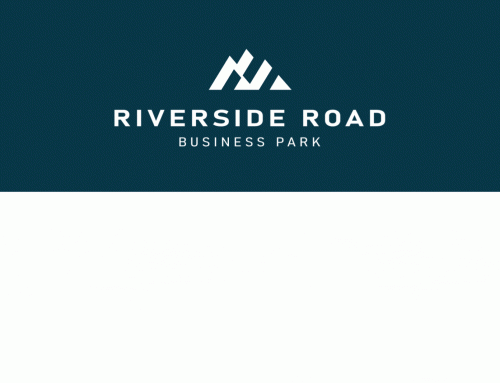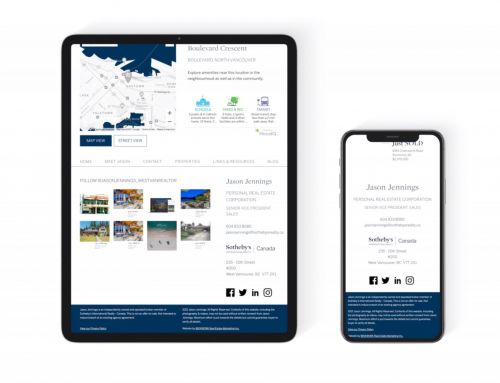We have one of the most exciting upgrades for BRIXWORK {real estate} in weeks that released over the past week or so. This upgrade is an interesting one in the sense that many of the change are mostly not visible on the surface, so here’s a brief recap of what’s been done under-the-hood.
Massive Speed Improvements On The MLS® Reciprocity Module

4X The Sync Frequency
One of our greatest strengths is our incredibly flexible and deeply integrated MLS® Reciprocity module. Our industry-leading system has gone through another major upgrade; speed. Exchanging massive amount of data between different servers is not only challenging from a technical perspective, but also a heavy load for web servers to handle. We’ve made some incredible data & code optimization in order to speed up the data sync process. The amount of time & memory resources consumed has been cut down to less than 1/3 of what it previously was.
What does this mean for your website & usability?
1 – New Listings Delivered Quicker
We used to synchronize your MLS® listings data once a day. We are now boosting that up to 4 times a day. Our mothership server checks for new listings for the day up to 4 times a day so that your visitors can see the brand new listings faster, and you can offer showings ahead of the other agents.
2 – Cost Savings Passed On To You
This upgrade also allows our servers to handle more Realtor® website accounts without over-burdening it, which reduces our overhead. Less price increases, more focus on website quality that really makes the difference for your marketing means a win-win for both our development team as well as our real estate agents that we service.
Select Which Cities to Show On Your Site
Niche definition for real estate agents is important. Our previous MLS® search module included all cities & subareas that were part of your local real estate board’s jurisdiction. We now offer a way to select which cities to show & hide. This will affect the MLS® search form that your customers see on the front-end.

Simply navigate towards the “Areas” tab on your admin panel, and then you an use the dropdown menu beside each city name to toggle that city between show/hidden.
Listings Grouped by Apartment Complexes (Beta)
Our listing retrieval module now is equipped with filter systems to display listings that belong to a certain condo/townhome complex. While this module is still in its beta mode with some glitches to fix, it works well on condominiums. You can see examples of this running on Whistler Realtor Denise Brown’s featured condo buildings page.
Currently In Beta Stage
At this moment we are displaying featured buildings on a separate page, linking to a listing gallery page that shows all the listings (including your own past sales, if any). Eventually, we will include more flexible options for your customers to be able to easily browse through listings in buildings. For example, when viewing a specific apartment unit page, the customers will have the option to “see more listings in this building”. That’s planned for the near future.
Cost/Timeframe To Upgrade
This is not a simple complimentary upgrade – it is a more complex module that requires a fair amount of custom coding on the front-end to fully integrate into your existing website system. If you wish to have your own “featured buildings” page set up, please send an inquiry through our support desk and we will provide you with a custom quote.
Email/Contact Forms Upgraded To Set Mandatory Fields
Our email/contact forms (generally included on your contact page, as well as on each listing detail page) are now upgraded – certain fields (such as name/email/phone) can be mandatory fields. This means that if somebody attempts to hit the “send” button before those fields are filled out, the form will return an error message asking them to complete the mandatory fields.
Why wasn’t this enabled before?
We didn’t enable this forced form fields concept in order to relieve the pressure on users to give out contact information. Studies have shown that more mandatory fields (especially contact info) on web-based forms reduces the likelihood of the users filling out the form. While the intention was great, it back-fired because some leads were coming in without any phone numbers or emails filled in. While we suspect these incomplete submissions were spam attempts (or our competitors testing our system to copy certain features), based on our customer’s requests, we can offer certain fields to be mandatory.
This is not an automatic upgrade
Some of our clients prefer to not set any fields to be mandatory, so this upgrade is not automatically propagated. If you wish to turn certain fields of your contact form to become mandatory fields, please send us a request through our support desk and we’ll make it happen. There is no charge for this modification for monthly subscribers.