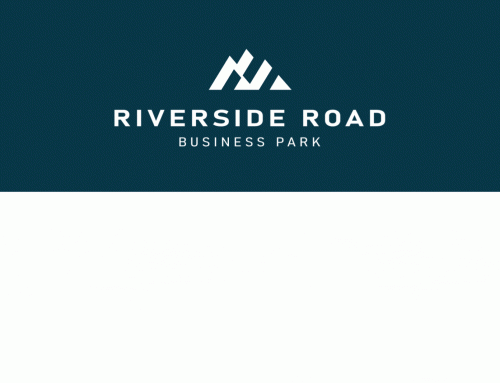BRIXWORK VERSION 3.7.1 UPGRADE ALLOWS FLEXIBLE LOGIN OPTIONS
We are proud and happy, as well as excited, to launch BRIXWORK {real estate} version 3.7.1! This is a rather major upgrade with some important functionalities, as well as import bug fixes throughout the site. Even if you do not see the update active right at this moment (it’s almost 11pm in Vancouver as I write this), the upgrade will be visible soon as the upgraded files propagate.
Remain Logged Into The Back-End (max 2 weeks)
The new login option for your back-end allows our Realtors® to remain logged in for a longer period of time. This is handy when you have a office or home computer that you constantly use to manage your website. The available options are: short (5 minutes), medium (1 hour), and long (2 weeks). Let us explain how this works: we do not mean that you will be bounced out of the system after 5 minutes of usage if you go with the shortest option. The time indicates the length of time your login is maintained after your last activity on the website. If you keep opening new sections as you work, you will never be logged out. If you stop your usage, however, the login will be valid during the inactivity for the specified length of time. The system also remembers the last username you used. We took inspiration from the login mechanisms of larger websites such as Facebook when we made this upgrade.
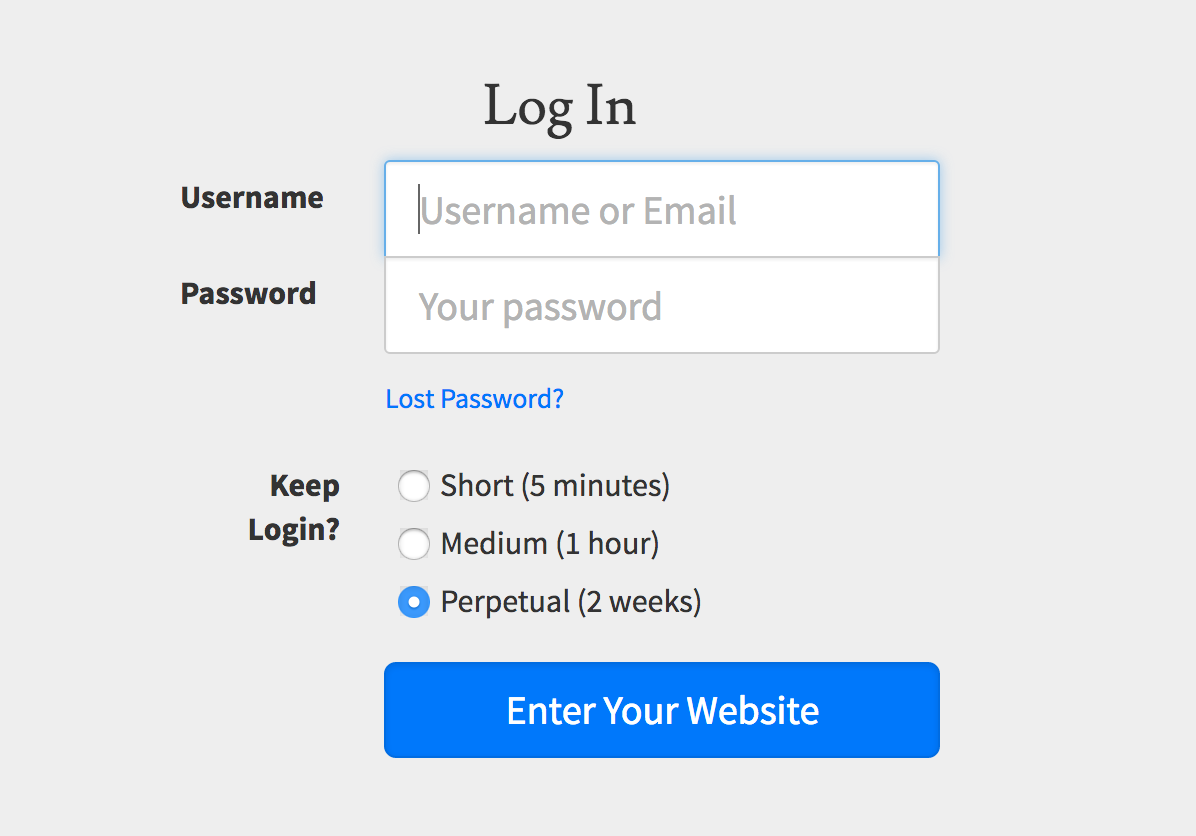 How long do you want to keep your login alive for?
How long do you want to keep your login alive for?
Security is important, especially when using public computers
Please be careful to NOT use the extended login option when using a public computer. And for added security, even when you are using the short login options, be sure to hit the “log off” button on the top right when you are done when on a public computer. Any loss of data that occurs while a user is logged into the system is the responsibility of the client, and recovery efforts require a payment of $75/hour to cover the labour (unless of course the loss is a result of a system error).
Listing Data Bugs Squashed
Some properties on the system in the Vancouver region experienced a glitch in which the year built was not showing up on the property details page. This has been rectified.
There were some irregularities when converting a listing provided by the MLS® network to “my listing”. The frontage/lot depths reverted to 0.00 ft when blank, and our clients had to manually fix it. This has been fixed up. Also, when converting a listing to “my listing”, the photos are imported locally. However, if it’s your own listing, we recommend you delete all those photos and upload your own high-resolution photos. The MLS® system has restrictions on the size & quality of the photos, as well as the quantity.
Photo Gallery Management Page Links to Full Size Photos
When editing the photo gallery of your listings on the back-end, you are now able to open (and download) full resolution images that you have uploaded. This serves as a valuable photo back-up option as well, and gives you access to your high resolution property photos no matter where you are – just log in to the back-end, and download the photos!
Other Updates
These are updates that are not visible to you, but we’ll note them anyway to satisfy your curiosity.
- jQuery & other javascript libraries upgraded
- responsive mobile grid framework added to the master website for retrieval
- PHP version upgraded to 5.3 throughout our servers, and the filebase updated for compatibility
We are committed to keeping up with the trends, the technology, and your taste! If you have any issues, please submit a ticket through our Support Desk!
Note that these upgrades are offered only for monthly subscribed clients. Legacy websites below version 3.5 need a major upgrade – contact our sales team.