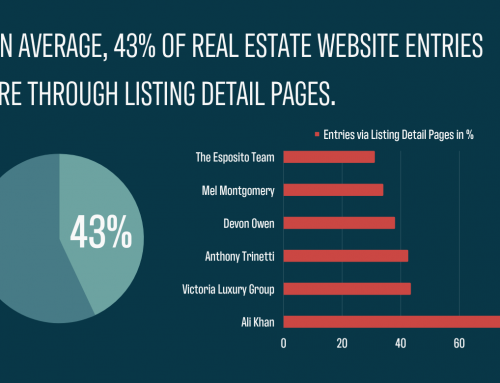DIY SEO for Every Realtor® – Part 2
In our last blog post we covered part 1 of Do-It-Yourself SEO strategies that help you set up the foundations for more Google traffic. We covered the differences between internal factors (on-site) and external factors (inbound links). Phase 2 of DIY SEO on Brixwork real estate websites are more specific to each and every listing you handle.
Listing Pages are Often The Entry Page (Not Always The Homepage)!
First it’s important to understand the differences between Entry Page, Homepage, and Landing Pages – this video explains it well in context of real estate websites:
5 essential steps to optimize your own listings and photos:
Create And Share MLS® Result Links on Social Media And Email/SMS/iMessage/WhatsApp
Generating a listing search URL and sharing it on Social Media posts is an easy way to get keyword-rich backlinks. These URLs can also be shared via SMS, iMessage, WhatsApp to increase your brand awareness through more traffic (don’t lose this traffic to your MLS® system!).
Any MLS® search on the Brixwork website generates a keyword-dense URL that describes the city/area/type/price ranges to both Google bots and humans verbosely.
Consistently, and frequently sharing links to pages within your website is one of the best ways to improve your search engine ranking over the long term.
A Must-Watch On An Easy Way To Get More Organic Traffic
Custom Meta Title & Meta Descriptions
(Internal Factor)
The meta title and descriptions are programmed to default to the address and critical features of a listing. While this Brixwork feature is handy, there are ways to improve this for your own listings (note that you cannot do this for MLS® reciprocity listings that are not your own – you are not authorized to modify how it displays on your website).

Updated specific meta title and description for Paradigm Group. View their site here

Updated specific meta title and description for Paradigm Group. View their site here
The meta title is critical for Google ranking – so make sure the best and relevant keywords are in there. This is also visible on Google search results, so make sure it’s easy for humans to read & understand. Instead of the address being the default, the title can be more descriptive about the key features or location of the property based on what you think people may be looking for.
The meta description is often what helps users determine which links to click. This section has little to no effect on actual Google rankings – so make sure to write for humans, not Google. This 2 line description is what most users scan through before choosing which one of the 10 results to click. Key benefits (move-in ready!) or time-sensitive information (Open House Nov xx) are some great things to leverage. Learn how to update the title and description for listings on your website here.
Photography Titles
(internal factor)
When photos are uploaded, they often default to the filename, and may often take on random titles such as “DSC0021” which are meaningless. Google’s algorithm takes into consideration what keywords are related to Real Estate searches, so describing photos with keywords such as “Bedroom”, “Kitchen”, and “En-Suite” gives your listings massive benefits. Learn how to rename individual photos on your website’s gallery here.

Updated titles with descriptive keywords
Brixwork’s recent upgrade to store and load all the photos on the Amazon Web Servies cloud is another factor that will help your ranking. The photos load several times faster on Amazon CloudFront, and Google gives better rankings to faster-loading websites. This was one of the most major upgrades that we’ve performed, spanning across an 8 month period, to re-distribute all real estate photography onto the cloud, and will benefit all of our customers.
Update Listing Heading & Descriptions
Most of our website’s headings above the description defaults to describe the location and property type. This can be overridden easily to be more specific to the property at hand. Your own listings can have an enhanced description with multiple paragraphs and heading separations. This is a great feature for search engines to pick up more critical keywords with a higher degree of importance, but it also serves to help your visitors scan through the key features of your listings faster.
Updated specific heading and description for Karin’s listing.
Updating a listing’s title and description to something more specific could help improve your website’s SEO.
To learn how to modify this, visit our support page here.
After following these steps, as well as the initial steps listed out in Part One, your chances of greatly improving your website’s SEO will increase over time. Putting the effort into improving your SEO will make it more likely for potential buyers to look at listings and pages on your site, and begin generating the kind of traffic you want to see. This process may be extensive but it is vital in helping you attain higher search engine rankings. Thankfully you’re not alone! Our team at Brixwork would love to help you with every step of the way. To learn more about our SEO Packages, click here.